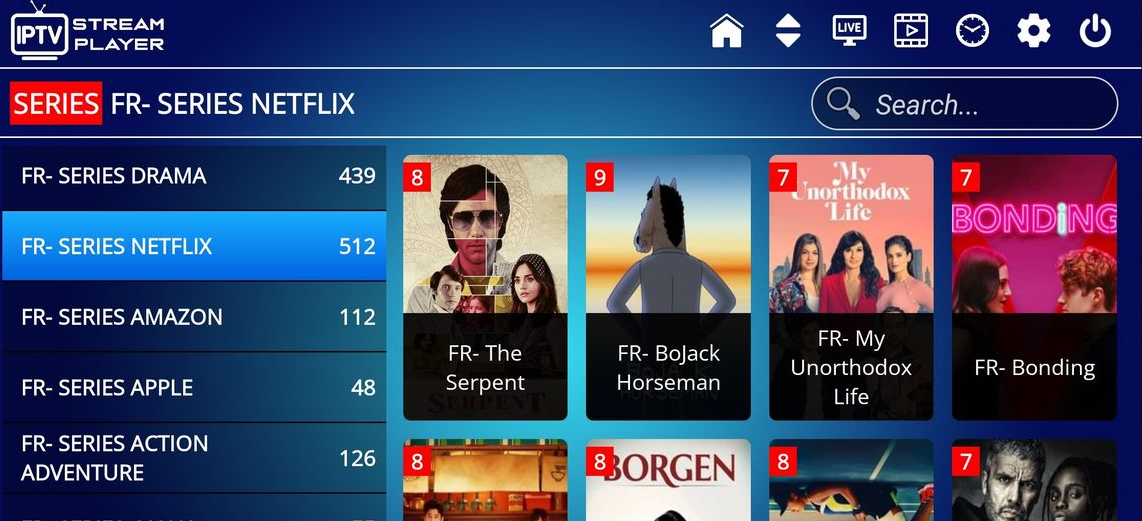IPTV Maroc
📥 How to Sideload IPTV Apps Without Google Play (2025 Guide)
If you’re trying to install IPTV apps like ELK Player, Bobplayer, or SmartOne IPTV on a Smart TV or TV Box without using Google Play, you’re in the right place. This guide will walk you through how to sideload IPTV apps safely and easily — using tools that work great in Morocco.
❓ Why Would You Need to Sideload IPTV Apps?
Some devices:
- Don’t have access to Google Play Store
- Block certain IPTV apps due to geo-restrictions
- Come with limited pre-installed app stores (e.g., some Smart TVs, Android Boxes)
Sideloading lets you manually install APKs — and access IPTV streaming with full freedom.
⚙️ What You Need Before Sideloading

- ✅ A Smart TV or Android TV Box
- ✅ A tool like Downloader App or USB stick
- ✅ A valid IPTV subscription (get one from Bitconnect.ma)
- ✅ An APK file for your chosen IPTV app (ELK, Bobplayer, SmartOne, etc.)
🔽 Method 1: Using Downloader App (Recommended)
Step-by-Step:
- Install “Downloader”
- On your Android TV:
Go to Apps > Get More Apps > Search “Downloader” - Install it and open.
- On your Android TV:
- Enable Unknown Sources
- Go to Settings > Device Preferences > Security & Restrictions
- Enable “Unknown Sources” for the Downloader app.
- Enter APK URL
- Open Downloader
- Type the direct APK URL (you can get this from Bitconnect.ma)
- Example:
https://play.google.com/store/apps/details?id=com.elkplayer
- Install the App
- Once downloaded, it will ask to install
- Click Install > Open
🎉 Done! You’ve sideloaded the app without Google Play.
💡 Method 2: Via USB Flash Drive
- Download the APK file on your PC or phone
- Transfer it to a USB stick
- Insert the USB into your TV or box
- Use File Manager to locate and open the APK
- Allow installation from unknown sources
- Install and launch
🔐 Important Tips for Safety
- Only download APKs from trusted sources like Bitconnect.ma
- Avoid random APK websites — many contain malware
- Use a VPN if you’re accessing region-blocked content
- Always keep your TV or box updated for security
🛒 Where to Get IPTV APKs in Morocco?
At Bitconnect.ma, we provide:
- ✅ Secure download links for IPTV apps
- ✅ Fully compatible M3U and Xtream Codes
- 💳 Local payment methods: Inwi, IAM, Orange, Wafacash, PayPal
- 🗣 Support in Arabic, French & English
🔁 Popular IPTV Apps to Sideload
- ELK Player
- Bobplayer
- SmartOne IPTV
- XCIPTV
- Net IPTV
🧠 Final Words
Now that you know how to sideload IPTV apps without Google Play, you can enjoy a flexible and unrestricted IPTV experience on any device. Whether you’re on a limited Smart TV or an Android Box in Morocco, sideloading gives you control.
👉 Need help? Contact Bitconnect.ma for full support and setup help.